Find Subtitles v.1.0
Advertisement
Description
The FindSubtitles.com team is proud to present you the new free tool that will help you find the perfect match subtitle for your video file, in your language. The application is very easy to use and fast. You just need to right-click on any video file and select 'Find Subtitles'. Find Subtitles will search in the biggest subtitle databases in the world to find the perfect match for you.
It's absolutely free!
- Rate:
- Release Date:05/26/2011
- License:Freeware
- Category:Multimedia & Graphic Design
- Developer:Findsubtitles.com
- Downloads:17
- Price: Free
To free download a trial version of Find Subtitles, click here
To visit developer homepage of Find Subtitles, click here
Advertisement
System Requirements
Find Subtitles requires Windows.
Find Subtitles v.1.0 Copyright
Shareware Junction periodically updates pricing and software information of Find Subtitles v.1.0 full version from the publisher using pad file and submit from users. Software piracy is theft, Using crack, password, serial numbers, registration codes, key generators, cd key, hacks is illegal and prevent future development of Find Subtitles v.1.0 Edition. Download links are directly from our publisher sites. Links Find Subtitles v.1.0 from Bittorrent, mediafire.com, uploadfiles.com, hotfiles.com rapidshare.com, megaupload.com, netload.in, storage.to, depositfiles.com and other files hosting are not allowed. The download file is obtained directly from the publisher, not from any Peer to Peer file sharing applications such as Shareaza, Limewire, Kazaa, Imesh, eDonkey, eMule, Ares, BearShare, Overnet, Morpheus, BitTorrent Azureus and WinMX.
Review This Software
More Find Subtitles Software
Advertisement
Subtitles v.1 2
Subtitles is a plug-in for Windows Explorer that will allow you to find subtitles for your movies. This program will not add any entry to your list of programs.
Ultimate Subtitles v.1 1
Ultimate subtitles is the final tool to find subtitles. With this very simple and usefull software, you can, beyond search for subtitles, test the subtitles before downloading.
MySub v.1.0 Beta 1
Have you searched for subtitles with no results and when you found them weren't synchronized or didn't find them at all?. MySub allows you to automatically find subtitles for your videos,
Subs Grabber v.1.1.0.62
Subs Grabber can be used to search for and download subtitles.
Download Divx Subtitles v.2.0
Download Divx Subtitles is a free and easy-to-use program, that can help us find the subtitle we need for our Divx movies. What this small program does, is access the Getsubtitle.com database, and search for a specific file.
EF Find v.23.01
EF Find is a powerful search program. Look for files, text, HEX sequences and regular expressions inside 7-Zip, ACE, ARC, ARJ, BZIP2, CAB, CPIO, GZIP, IMG, ISO (ISO9660), LHA, RAR, RPM, SFX, SQX, TAR, TBZ, TGZ, TXZ, XZ, ZIP, Zip64, ZOO archives.
HandyFile Find and Replace: Office Edition
With the HandyFile Find and Replace: Office Edition you can quickly find and replace text in as many files as you want. This program with comprehensive and clear user interface will save you a lot of time that you spend daily for updating your files. It
HandyFile Find and Replace: Text Aid Kit
With HandyFile Find & Replace tool you can quickly find and replace text in a bunch of files! Diverse file filters, various search attributes, regular expressions with extended syntax, search scenarios, command line support give you full control over

Find and Replace Text In Multiple Files Software
Search and replace multiple occurrences of text in many files. Load the files you want to search into the program and provide the text to find and the text to replace. The replacing is done quickly as a batch.

Find and Replace In HTML Files Software
Search and replace multiple occurrences of text in many HTML files. Simply load your html, htm files into the program and provide the text to find and replace. The replacing process is done instantly as a batch.
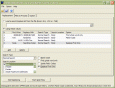
Find and Replace Tool for Word
Find and Replace Tool For Word takes ALL the hard work out of replacing text across multiple Microsoft Word documents. Just imagine - next time your Corporation changes its phone number, address, web site or CEO - just run Find and Replace Tool For Word